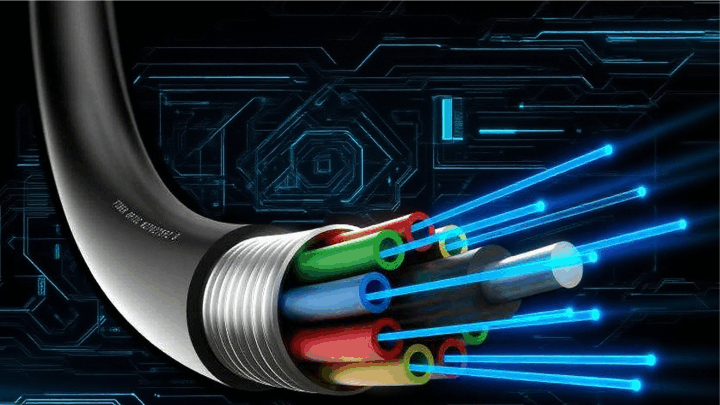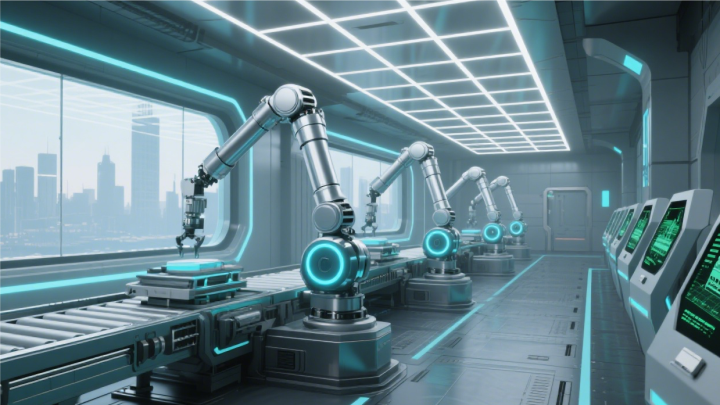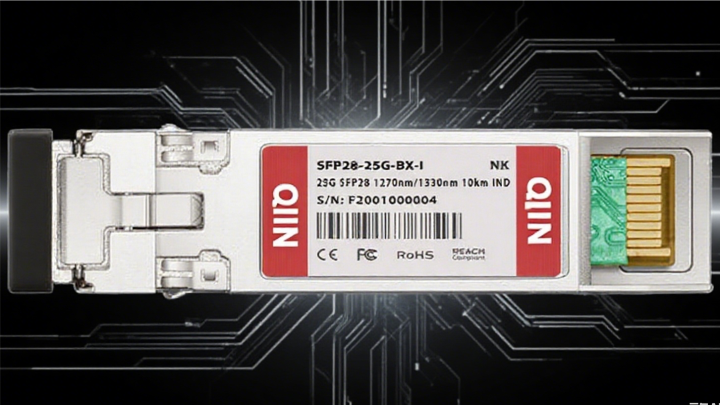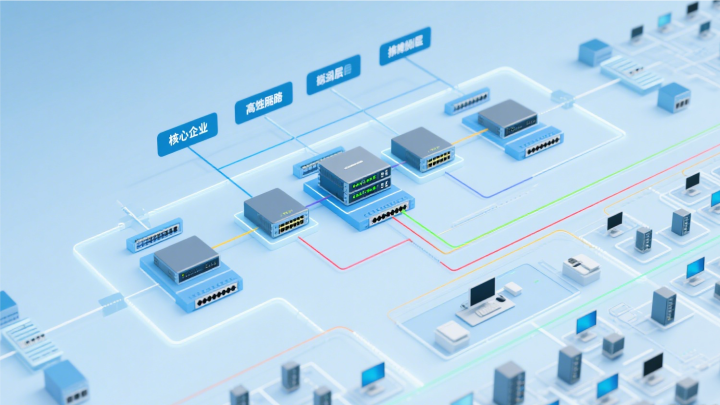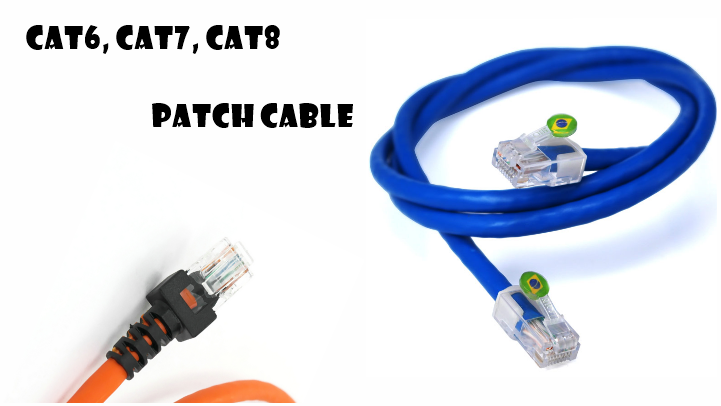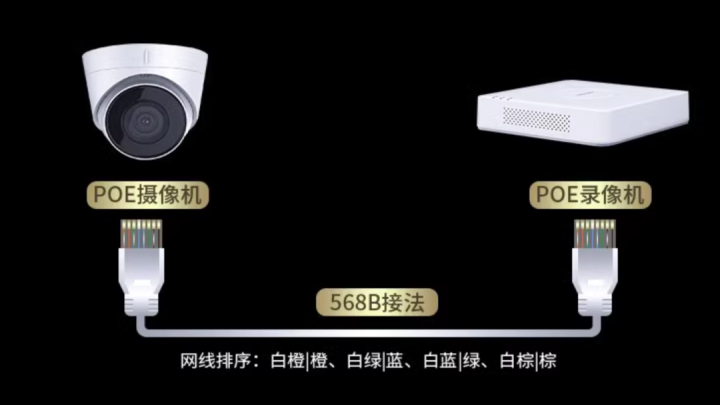Video Streaming Data Center
Video Transmission Theory

The images from network surveillance cameras may experience lag, but after calculating the bandwidth, one network camera occupies 8M bandwidth, and the switch is 100M, with 11 cameras connected. Theoretically, 100 ÷ 8 = 12.5, so connecting 11 cameras should mean the network bandwidth is sufficient. However, network lag still occurs. What is the reason for this? Usually, external factors can be identified, but if external factors are ruled out, what should you do? To address these confusions, we must first understand the basic concepts of network surveillance and the involved equipment.
What are video bitstream and frame rate?
Video bitstream refers to the data flow used per unit time after video file encoding. It is also known as video bitrate and is the most critical factor in video quality (excerpt from Baidu Encyclopedia). In surveillance video, the unit time for bitstream is 1 second (1 second = 1000 milliseconds, which will be used later). Does the video image flow smoothly like water? Certainly not. It is transmitted through frames. A frame is a unit of data transmission, and the more frames per second (measured in fps), the smoother the motion appears. Higher frame rates result in smoother and more realistic video animation. If a video has 25 frames per second, there is a time interval between each frame, calculated as 40 milliseconds. From this, we can deduce that the average bitrate during transmission intervals must be lower than the bitrate during frame transmission.
Frames are further categorized into I-frames, P-frames, and B-frames. An I-frame is typically the first frame of a video segment and occupies the largest data volume. A schematic diagram can help illustrate this.
What are full-duplex and half-duplex?
Full-duplex transmission means a switch can simultaneously send and receive data, with both processes occurring synchronously. This is akin to a wide east-west road allowing two carriages to pass each other in opposite directions. When Carriage A moves west and Carriage B moves east, both can proceed simultaneously without interference. In this analogy, the wide road represents a full-duplex link. Modern switches all support full-duplex, which offers advantages like low latency and high speed.
Half-duplex means only one action can occur at a time. A simple example is a single-plank bridge that allows only one person to cross at a time. If Person A and Person B approach from opposite ends, one must stop and wait for the other to cross before proceeding. Here, the single-plank bridge represents a half-duplex link. Early walkie-talkies and hubs operated in half-duplex mode. When data traffic is heavy, half-duplex links experience collisions and packet errors, ultimately degrading performance. Thus, half-duplex has gradually become obsolete.
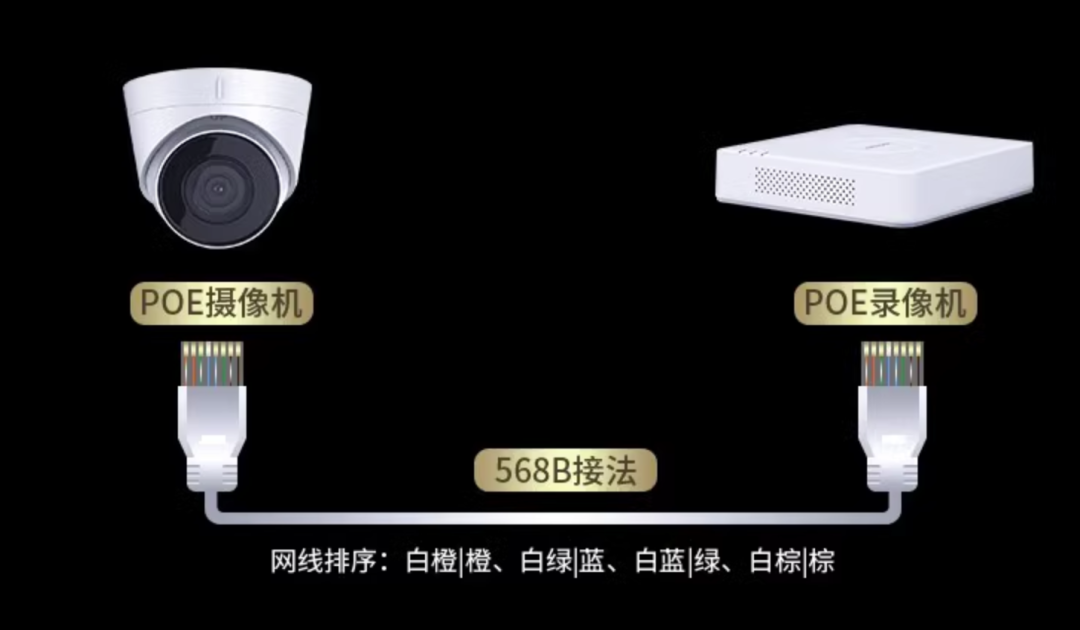
Differences between full-duplex and half-duplex in network cards:
1. In full-duplex mode, all 8 wires must be connected to their respective positions in the RJ-45 connector.
2. In half-duplex mode, only 4 wires are needed. Following the T568B standard, the four wires in positions 1, 2, 3, and 6 are used: orange-white, orange, green-white, and green. Orange-white and orange are for transmitting data, while green-white and green are for receiving data.
3. In full-duplex mode, the network cable can achieve speeds exceeding 100Mbps. In half-duplex mode, the speed is typically around 10Mbps.
4. A full-duplex cable can operate in either full-duplex or half-duplex mode, but a half-duplex cable cannot operate in full-duplex mode.
5. In half-duplex mode, the extra wire pairs can be repurposed for telephone lines. For example, the blue-white and blue wires can be used as a telephone line. This approach saves wiring costs in LAN setups by allowing one twisted-pair cable to serve as both a network and telephone line. What is network port speed?
The network interfaces we use today are all Ethernet interfaces. The port speed determines the data transmission bandwidth, with common speeds including 10Mbps, 100Mbps, and 1000Mbps. Common Ethernet interface types include RJ-45, RJ-11, SC fiber optic, FDDI, AUI, BNC, and Console interfaces. However, when referring to network port speed, it usually means the RJ-45 interface, i.e., the Ethernet connector.
Interfaces of different speeds can still connect successfully, but the operational speed must be negotiated. For example, if a 100Mbps auto-negotiation interface connects to a 10Mbps auto-negotiation interface, the negotiated speed will be 10Mbps. Thus, the interface speed is not necessarily the operational speed, which is usually less than or equal to the interface speed.
-
fibre-optical
Jul 22, 2025
-
Classified by control technology
Jul 22, 2025
-
Aliyun VS Baidu Cloud
Jul 19, 2025
-
Smart factory network cabling
Jul 19, 2025
-
Full analysis of wiring test tools
Jul 19, 2025
-
Enterprise network cabling
Jul 19, 2025
-
Can you do smart control without the Internet
Jul 19, 2025
-
Principle of whole house intelligent control
Jul 18, 2025
-
Specifications and functions of light modules
Jul 18, 2025
-
Fiber optic engineering
Jul 18, 2025
-
Common classifications and their specific types:
Jul 18, 2025
-
Parking fee system
Jul 14, 2025
-
Video face recognition big data system
Jul 14, 2025
-
Starlink is a low-orbit satellite launched by SpaceX
Jul 14, 2025
-
5G base station project
Jul 14, 2025
-
5G and Starlink overview
Jul 14, 2025
-
Internet Data Center (IDC)
Jul 11, 2025
-
Enterprise LAN solutions
Jul 10, 2025
-
Video transmission theory
Jul 10, 2025
-
Patented technology and marked RJ45 crystal head
Jul 10, 2025
-
Advantages and disadvantages of intelligent control
Nov 30, 2024
-
Video Streaming Data Center
Nov 30, 2024
-
Computer Centre
Nov 30, 2024